📅 25 Feb 2021
I have learned quite a bit just since my last post two days ago.
First, I started adding enough styling to the first page that I started a style sheet. This is what mine currently looks like:
body {
margin: 0;
}
.header {
padding: 20px;
text-align: center;
background: #1abc9c;
color: white;
}
.header h1 {
font-size: 40px;
}
.navbar {
padding: 20px;
text-align: center;
overflow: hidden;
background-color: #333;
}
.navbar a {
color: black;
text-decoration: none;
}
.navbar p {
text-align: center;
color: white;
}
.navbar button {
margin-left: 30px;
padding: 5px;
font-size: 20px;
background: white;
border-radius: 8px;
border: 2px solid #1abc9c;
outline: none;
}
.navbar button:hover {background-color: #1abc9c}
* {
box-sizing: border-box;
}
.row {
display: flex;
flex-wrap: wrap;
}
.side {
flex: 10%;
background-color: #f1f1f1;
padding: 20px;
}
.main {
flex: 70%;
background-color: #5D6165;
color: white;
padding: 20px;
text-align: center;
margin: 0 auto;
}
.main-2 {
clear: both;
flex: 70%;
background-color: #1abc9c;
color: white;
padding: 20px;
text-align: center;
margin: 0 auto;
}
.col-container {
display: flex;
width: 100%;
}
.column-1 {
float: left;
background-color: #5D6165;
color: white;
width: 33.33%;
width: calc(100% / 3);
}
.column-2 {
float: left;
background-color: #5D6165;
color: white;
width: 33.33%;
width: calc(100% / 3);
}
.column-3 {
float: left;
background-color: #5D6165;
color: white;
width: 33.33%;
width: calc(100% / 3);
}
.column-4 {
float: left;
background-color: #1abc9c;
color: white;
width: 33.33%;
width: calc(100% / 3);
}
.column-5 {
float: left;
background-color: #1abc9c;
color: white;
width: 33.33%;
width: calc(100% / 3);
}
.column-6 {
float: left;
background-color: #1abc9c;
color: white;
width: 33.33%;
width: calc(100% / 3);
}
ul#recent-list li{
margin-bottom: 20px;
margin-left: 30px;
list-style: none;
text-align: left
}
.col-container ol{
margin-left: 50px;
line-height: 25px;
}
.footer {
clear: both;
padding: 20px;
text-align: center;
background: #ddd;
}
Next, I created a second page (now multiple pages lol).
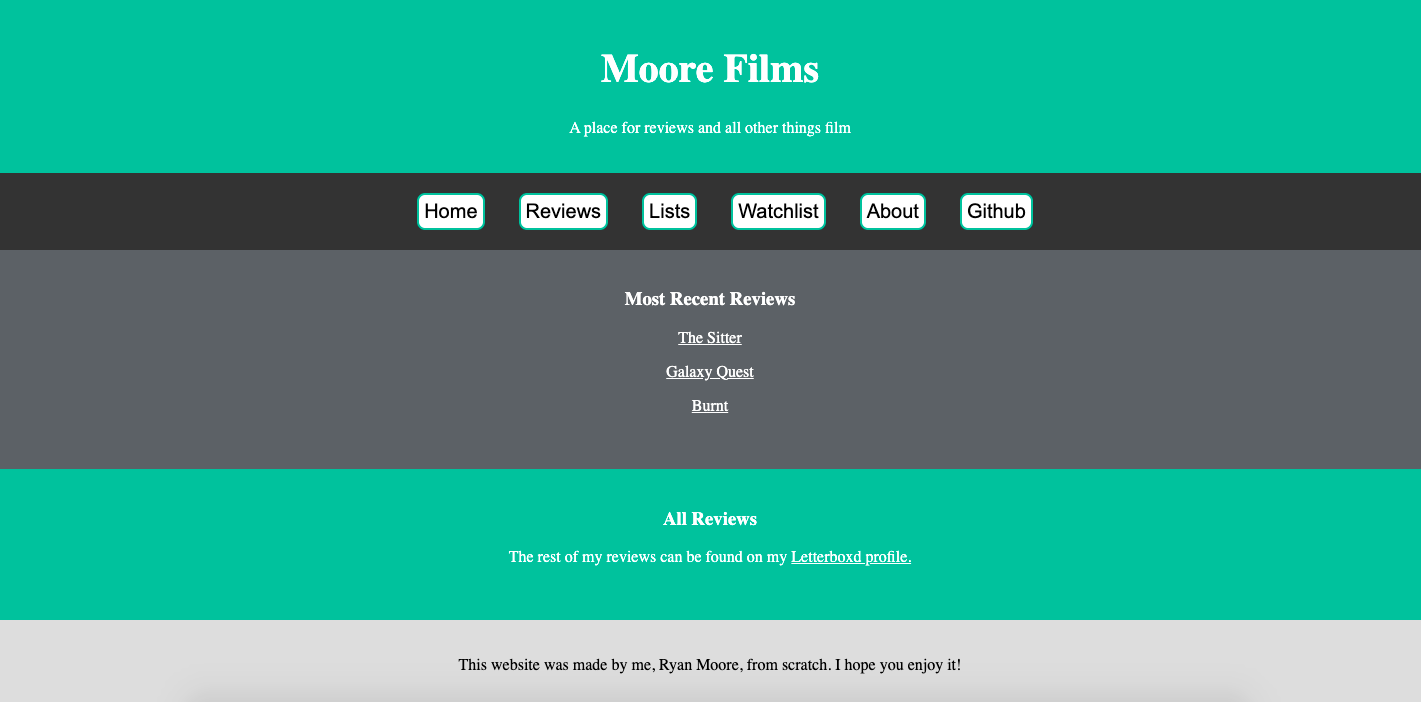
I am trying to keep the code as clean as possible as I go. But I’m sure there will have to be corrections I have to make along the way and down the road. As someone who is fairly new to HTML and CSS, it’s almost inevitable.
I think my next steps will take me beyond html/css. I would really like to have my site update as I make changes to my Letterboxd profile.
I don’t know how I’m going to do it yet. JavaScript? PHP? Ruby/Rails? A combination?
I’m certainly open to suggestions!
Day 32: #100DaysToOffload
💬 Looking for comments?
I don't have comments on this site because I don't feel like managing them.
Instead of leaving a comment, feel free to ✉️ contact me instead.