📅 12 Dec 2021
First off, I couldn’t resist playing around with the description. I have reams of dad jokes and most of them just die in the dark. Occasionally I bring one out and it gets the usual groan which is probably how you responded.
Htop is a nice little tool. It’s very simple so this will be a short post. I’ve written a lot in the last few entries on this blog and I don’t feel like making this exhaustive.
For me, htop was a nice little tool to compare two of my laptops: one an HP with 16GB of RAM and another an old ASUS with 4GB of RAM. That’s a big difference. Plus, my HP is currently running Mint while my ASUS is dual-booted Windows and Manjaro KDE.
There is a chance that htop is already installed on your system. If it is, all you have to do is type “htop” into the terminal. Otherwise, you can look up how to install it based on your system. It wasn’t installed on Mint by default but it was on Manjaro. Interesting.
Below is a screenshot of htop running on both Mint and Manjaro:
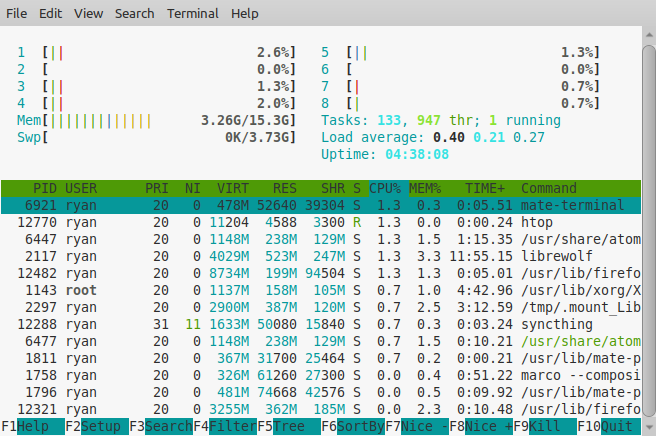
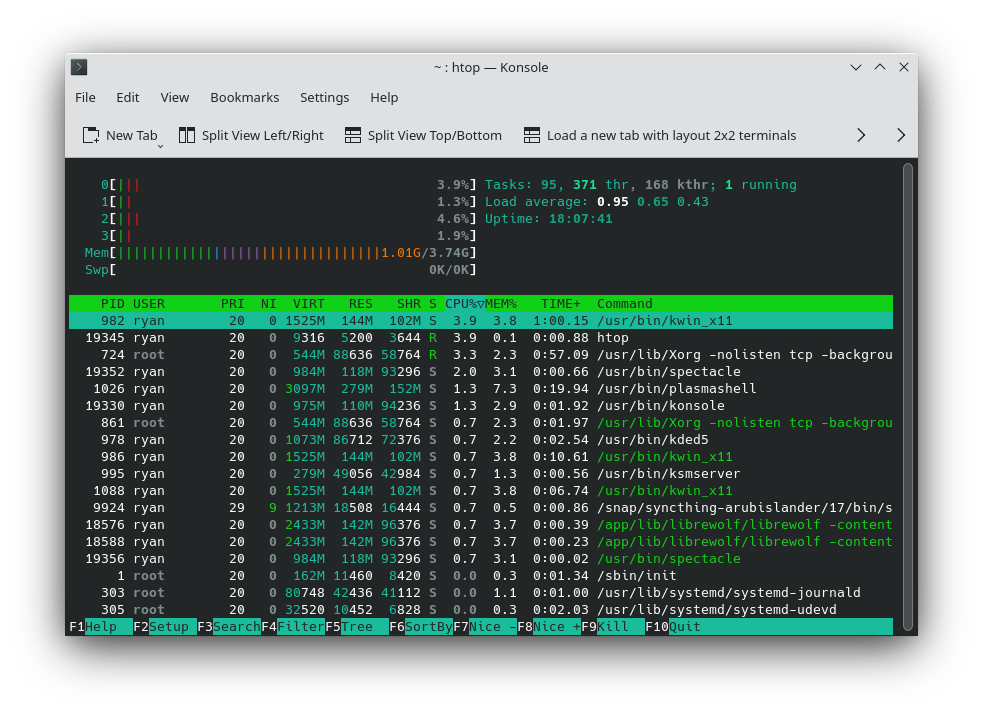
But wait, that isn’t a fair comparison. I had booted up Mint hours ago and had several programs running.
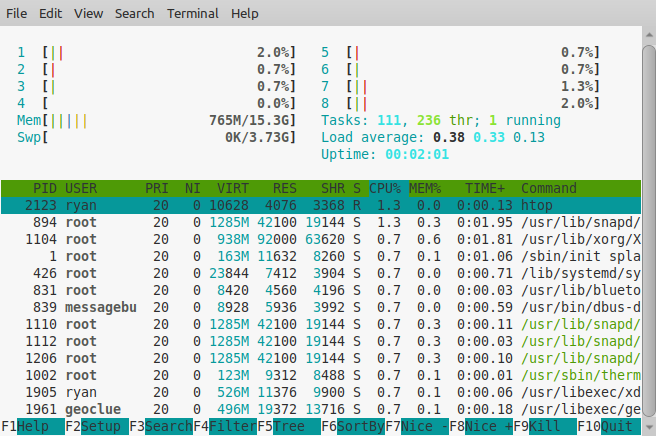
There, that’s better. It appears that at the time, Manjaro was using a little bit more memory.
There is a little bit of playing around you can do. But I’ll leave it at that. This isn’t a scientific study of what distro uses more memory so I’ll leave it at that.
Cheers!
Day 78: #100DaysToOffload
P.S. I have no idea why the pictures above aren’t left aligned. Didn’t have time to mess with it today :/
💬 Looking for comments?
I don't have comments on this site because I don't feel like managing them.
Instead of leaving a comment, feel free to ✉️ contact me instead.