📅 22 Nov 2021
Manjaro has been on my mind for probably about a month.
I recently got a family members laptop that isn’t anything fancy but I knew I could do something fun with it. It was completely bogged down by windows and took literally 10 minutes to be ready to use after you logged in.
My first thought was actually to use Solus. I heard about it through an article linked on Fosstodon and it looked very clean and fun.
However, I unfortunately could not get past the installer. I don’t want to malign Solus too much, as I’m sure a lot of people have used it with success, but it wasn’t working for me. As someone with only a moderate level of technical knowledge, if the installer is buggy and I can’t even select the mount point for an installation, I’m moving on. I also lead a very busy life and have a lot of hobbies, so I’m not about to waste hours with something as simple as an installer.
Enter Manjaro. GNOME specifically - for no particular reason.
I knew right from the get-go Manjaro was going to be different from the linux distro I have used for almost a year, Mint. I was mentally prepared for having to learn quite a few new things. Being ARCH based instead of Ubuntu, I didn’t know what to expect. Manjaro is only the 4th or 5th linux distrubtion I’ve ever done more than just start it up.
For starters, I wanted to get either librewolf or icecat for browsing. I have librewolf installed on my other linux machine as well as my macbook air and it was really easy. I knew icecat would be more of a hurdle. I thought about compiling from binaries, which would be the first time I did this, but after compiling for 30 minutes and then reading it could take hours, especially with this underpowered laptop, I abandoned it and just installed librewolf using pamac. Pamac is a whole topic in and of itself, but I won’t go there now.
Next, I wanted to mostly finish this post and take some screenshots before I emailed everything over to my other linux machine. Manjaro comes with a nice little text editor that I used to write this before making final edits over in Mint land. No problems here.
Messing around in the terminal was fun. Manjaro’s terminal has more of a colorful layout than I’m used to.
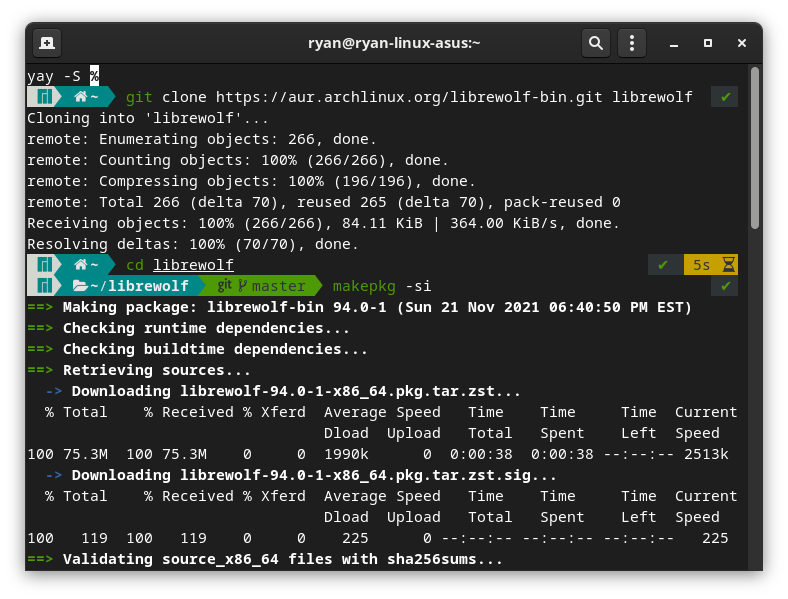
Finally, I wanted to adjust the settings a bit. Initially I chose the Manjaro layout from the GNOME layouts manager. That gave me several different “trays” or desktops if you will and the way open applications were treated seemed odd to me. Immediately, I was very uncomfortable with that. I’m not used to that type of workflow. I keep very few windows open and didn’t like trying to navigate around with those settings. So, I went back to the layouts manager and chose “traditional”. This was much closer to what I’m used to on Mint. While it would be really cool to have several different settings on all of my laptops, my mind just doesn’t work that way. I’d rather have a seamless transition now that I have multiple laptops running a different linux distro.
The only other thing to note is I do notice some performance issues with Manjaro on this machine. This laptop only has 4GB of RAM and was completely destroyed by windows. While it is much faster now that I dual-boot into Manjaro, I still notice a little lag when I do simple things like open a new tab in librewolf or even move between documents in the text editor. It will probably be worth it to do a few diagnostics and, if my family member who may get this back is OK with it, completely remove windows.
This has been a fun little side project. Manjaro seems like it will be fun to explore and I’m seriously considering dual-booting it with Mint on my other linux machine.
Cheers.
Day 71: #100DaysToOffload
💬 Looking for comments?
I don't have comments on this site because I don't feel like managing them.
Instead of leaving a comment, feel free to ✉️ contact me instead.